
The other days, The topic "I got DM2 in Windows XP Working" was posted by andyboy_uk at www.dungeon-master.com/forum.
This topic might be useful for DM2 players, because there had been no sure way to run DM2 on any free (so called, not commercial) emulator environment then.
For now, DOSBox 0.61 can run DM2 and its experience seems to be better than bochs's one.
Next screen shot shows DM2 running status on bochs at Windows 2000 OS.

This document will instruct the installation of DM2 for bochs.
Not yet.
Next table shows what is needed to compose the DM2 environment for bochs.
| Component | Usage | URL |
| Bochs x86 Emulator 2.0.2 or later | An emulator | bochs: The Open Source IA-32 Emulation Project (Home Page) http://bochs.sourceforge.net/ |
| Disk image of FreeDOS Beta9 pre-release4 or later | DOS OS for the emulator | The FreeDOS Project | Welcome! http://www.freedos.org/freedos/ |
| WinImage Version 6.10 or later | Edit hdd image | Gilles Vollant software http://www.winimage.com/ |
| DM2 PC software | Game title to run | Dungeon Master II Downloads - The Dungeon Master & Chaos Strikes Back
Encyclopaedia http://dmweb.free.fr/?q=node/655 |
| Cute Mouse Driver software | Mouse support for game |
* You'll need an zip archiver or unzip command-line tool to extract files from zip files.
Next table shows detail of components i have used.
| File name | Size | MD5 |
|---|---|---|
| Bochs-2.0.2.exe | 2,710,601 | 7c846b66269f0c09d41f19c8ae22b3ef |
| fdos1440.img | 1,474,560 | 5bffcea7cddb4971598226f5b17b5459 |
| dm2.zip | 13,243,143 | b16c59ce9c919e6a0a1e490bd90c7f27 |
| CuteMouseDriver.rar | 6,932 | 81a80fe64ffd8e3daec605e5b8d8eb25 |
At first, i have made some folders.
Next figure shows the final status after i've installed all components.
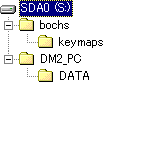
Install Bochs x86 Emulator on your computer. For my case, I have installed at "S:\bochs".
Install WinImage on your computer.
Copy FreeDOS boot floppy image file (fdos1440.img) to your bochs folder. For my case, I've copied to "S:\bochs".
Extract DM2 PC software. For my case, I've extracted at "S:\DM2_PC".
Extract Cute Mouse Driver. For my case, I've extracted at "S:\DM2_PC".
Launch "bximage.exe" in bochs folder at bochs folder.
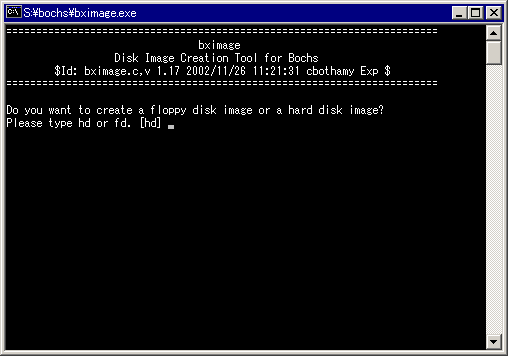
Answer "hd" for question "Please type hd or fd. [hd]".
Answer "25" for question "Enter the hard disk size in megabytes, between 1 and 32255 [10]".
Answer "dm2.img" for question "What should I name the image? [c.img]".
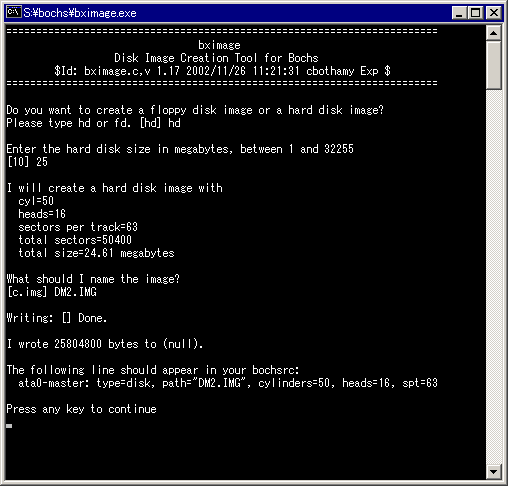
Please remember or take a memo for the line leads from "ata0-master".
"ata0-master: type=disk, path="DM2.IMG", cylinders=50, heads=16, spt=63"
Press enter to close the command processor?
Sample conf file is presented as "bochsrc-sample.txt".
For your convenience, i'll write down the new conf file from my one.
| display_library: win32 romimage: file=BIOS-bochs-latest, address=0xf0000 megs: 16 vgaromimage: VGABIOS-elpin-2.40 floppya: 1_44=fdos1440.img, status=inserted ata0: enabled=1, ioaddr1=0x1f0, ioaddr2=0x3f0, irq=14 ata1: enabled=0, ioaddr1=0x170, ioaddr2=0x370, irq=15 ata2: enabled=0, ioaddr1=0x1e8, ioaddr2=0x3e8, irq=11 ata3: enabled=0, ioaddr1=0x168, ioaddr2=0x368, irq=9 ata0-master: type=disk, path="DM2.IMG", cylinders=50, heads=16, spt=63 boot: floppy floppy_bootsig_check: disabled=0 log: bochsout.txt panic: action=ask error: action=report info: action=report debug: action=ignore debugger_log: - vga_update_interval: 300000 keyboard_paste_delay: 100000 floppy_command_delay: 500 ips: 1000000 mouse: enabled=0 private_colormap: enabled=0 fullscreen: enabled=0 screenmode: name="sample" keyboard_mapping: enabled=0, map= i440fxsupport: enabled=0 |
If you select another hdd image file name or select bigger/smaller hdd size, please do not forget to confirm and modify the highlighted part.
Please write this text to your bochs folder as "dm2.setup.txt"
Please make sure "fdos1440.img" is present at your bochs folder.
Create the shotcut to run "bochs.exe -f dm2.setup.txt" command.
Launch it.
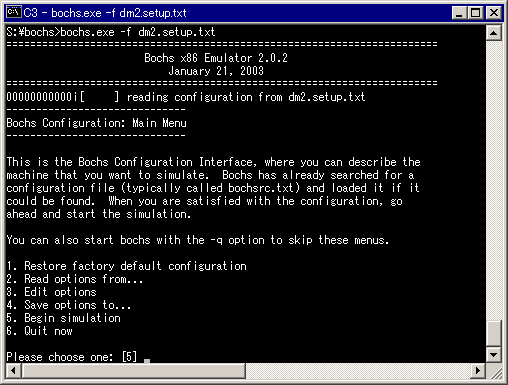
Press enter to proceed.
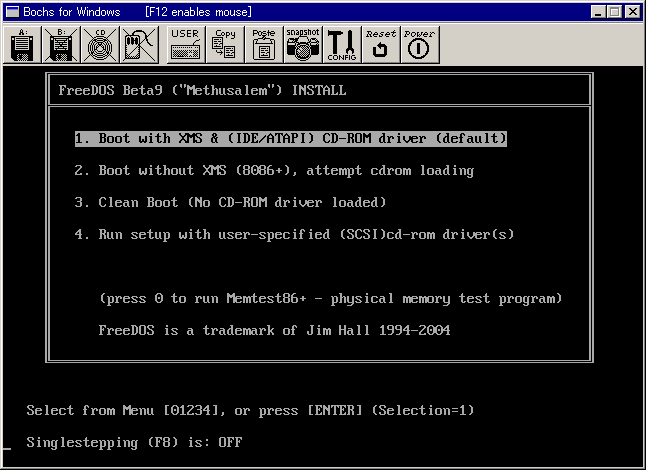
Type "1" or it will be selected in time out.
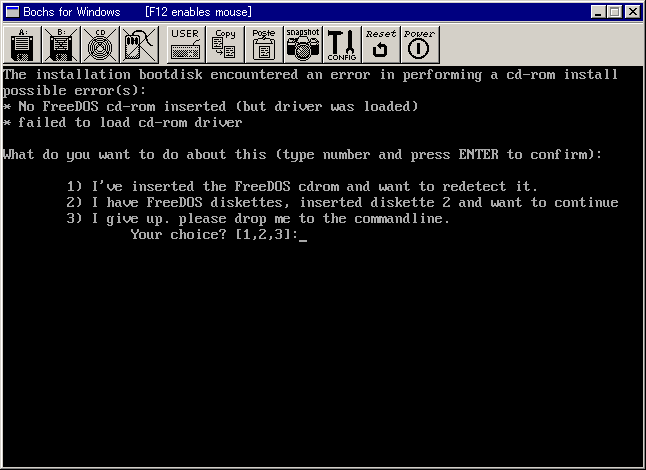
Type "3" and press enter.
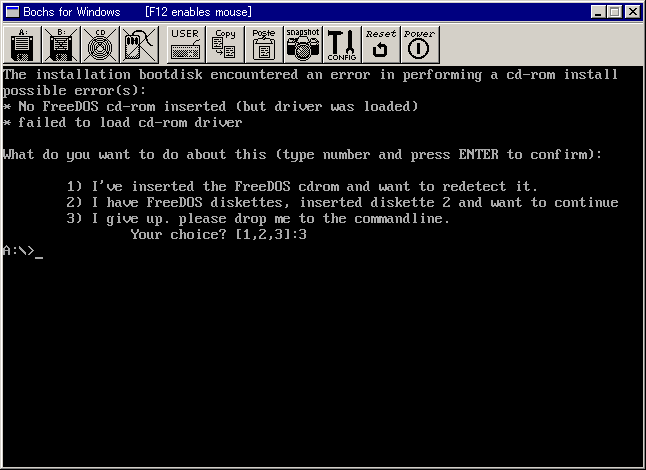
Then you'll get ready to run command from prompt .
Type "fdisk" at prompt and press enter.
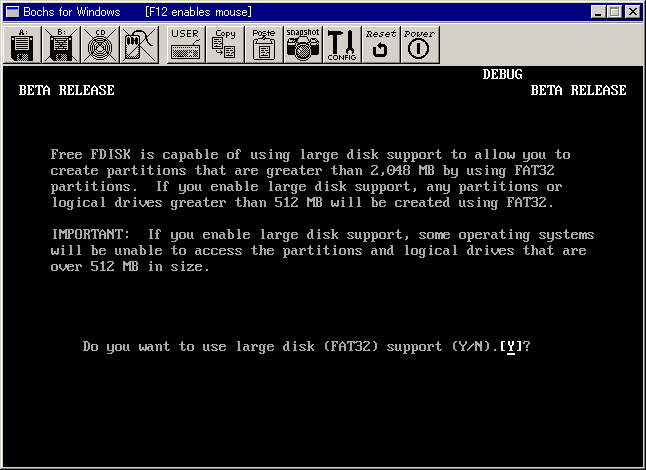
Press enter.
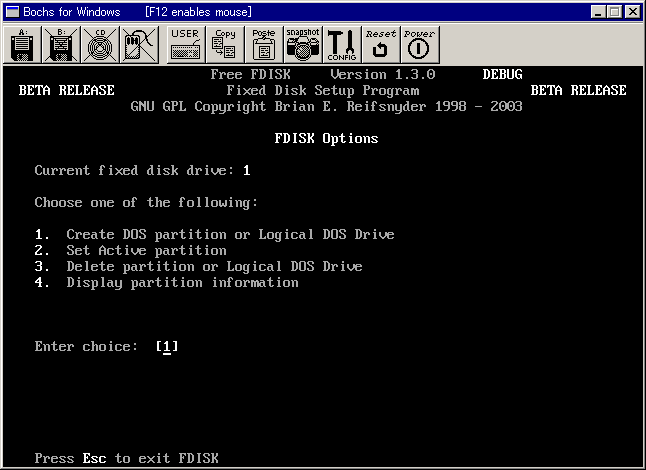
Press enter.
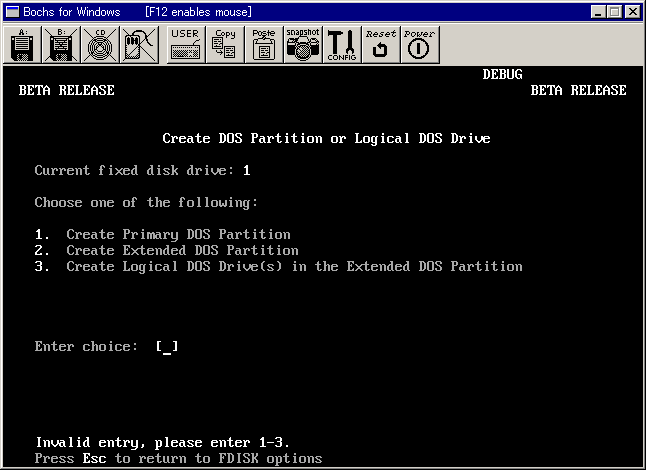
Type "1" and press enter.
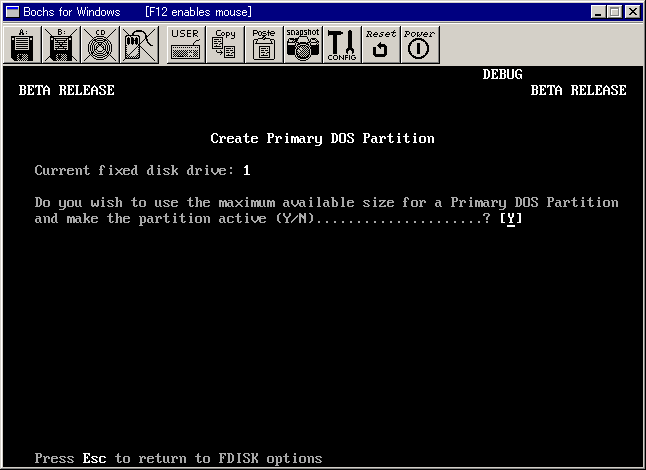
Press enter.
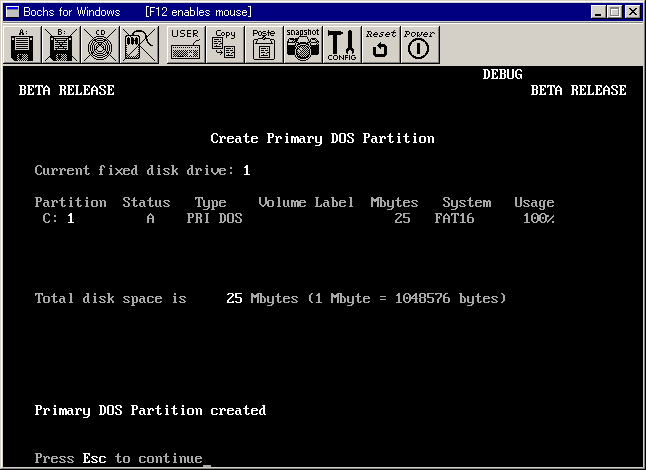
Press Esc twice and exit the fdisk.
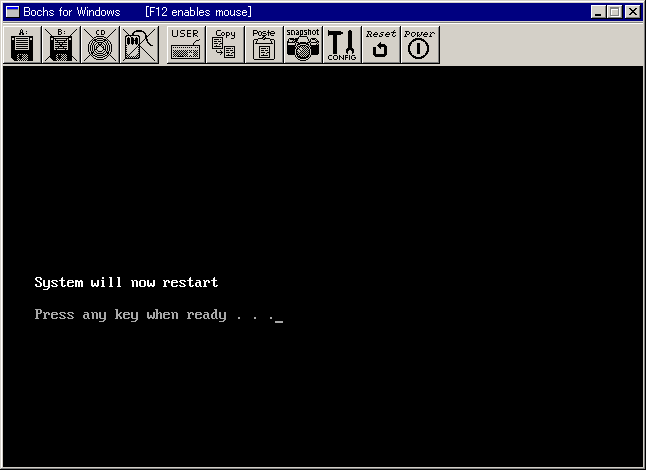
You'll be requested to restart the OS and now restart.
Please follow the "Boot up and prepare to setup" instruction and get ready to type at prompt.
Type "format c: /q /s" and press enter to initiate the hdd partition and transfer the minimal FreeDOS components to run FreeDOS from hdd.
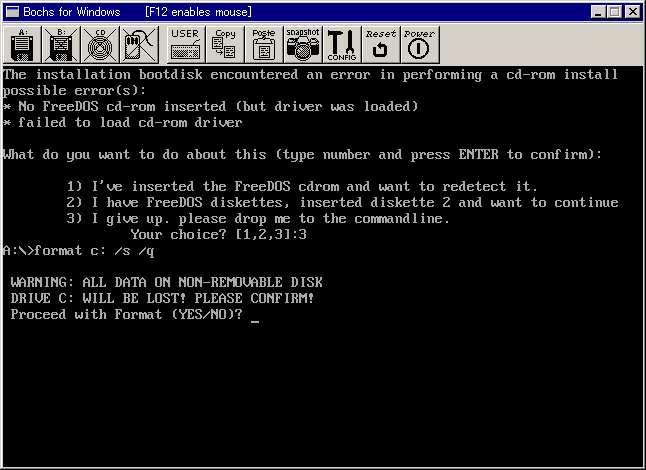
Type "yes" to format, then format process will begin.
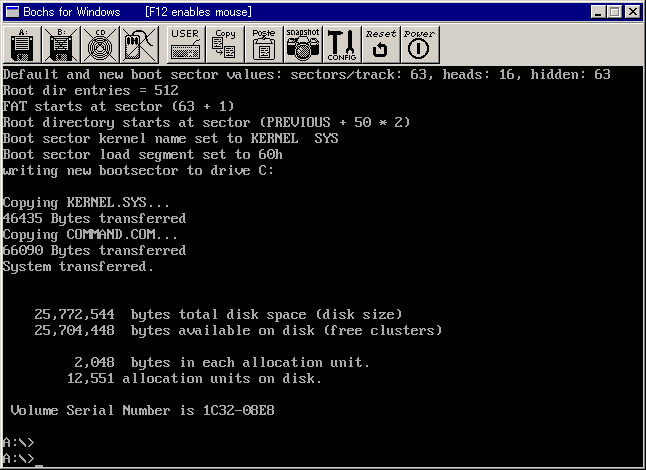
Format will be done.
Press "Power" tool button to turn off your bochs emulator.
Now you are ready to launch FreeDOS from hdd image.
Launch WinImage.
Then, open the "DM2.IMG" or you created hdd image with open dialog window.
You'll open it.
You should not open the "DM2.IMG" or your hdd
image by double clicking at explorer or open with shell extension!
WinImage will hang up and you'll have to terminate it with forceful way!
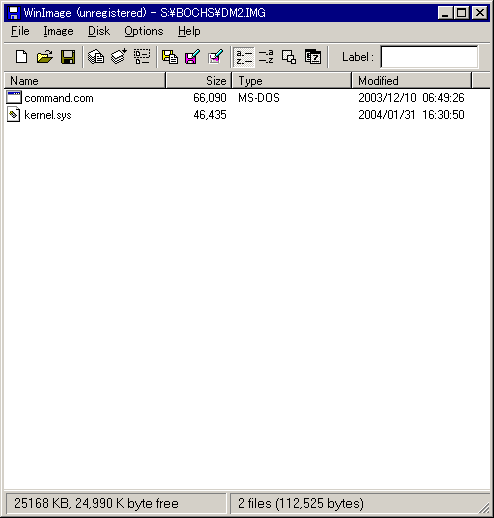
You'll copy the DM2 PC contents with your own way.
I have put the files and a data folder at root folder.
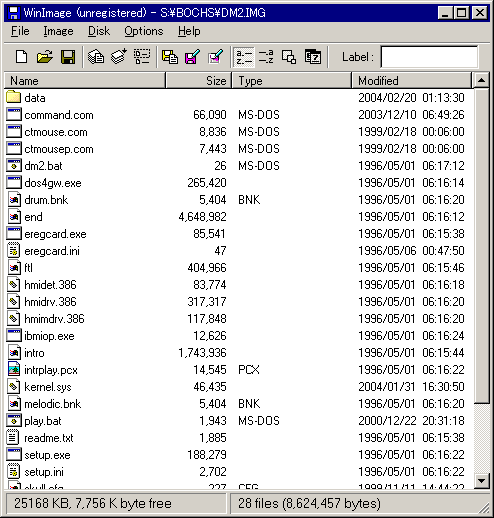
You should have "autoexec.bat" in hdd image to launch mouse driver and game automatically as startup process.
Next one is sample.
| pause ctmousep.com ibmiop skull.exe ctmousep.com /u |
Please do not remove the "pause" command. you'll wanna go "setup.exe" for the future in certain reason, then you'll wanna have chance to exit to the DOS rather than forcefully running DM2.
Please have the script as "autoexec.bat" and store in hdd image.
Please do not forget to close the image file. WinImage occupies and locks the file. It prevents bochs from running the OS from hdd image.
The conf file "dm2.setup.txt" is descripted to boot up the OS from floppy.
Next one shows sample to run OS from hdd image.
| display_library: win32 romimage: file=BIOS-bochs-latest, address=0xf0000 megs: 16 vgaromimage: VGABIOS-elpin-2.40 floppya: 1_44=fdos1440.img, status=inserted ata0: enabled=1, ioaddr1=0x1f0, ioaddr2=0x3f0, irq=14 ata1: enabled=0, ioaddr1=0x170, ioaddr2=0x370, irq=15 ata2: enabled=0, ioaddr1=0x1e8, ioaddr2=0x3e8, irq=11 ata3: enabled=0, ioaddr1=0x168, ioaddr2=0x368, irq=9 ata0-master: type=disk, path="DM2.IMG", cylinders=50, heads=16, spt=63 boot: disk floppy_bootsig_check: disabled=0 log: bochsout.txt panic: action=ask error: action=report info: action=report debug: action=ignore debugger_log: - vga_update_interval: 300000 keyboard_paste_delay: 100000 floppy_command_delay: 500 ips: 1000000 mouse: enabled=0 private_colormap: enabled=0 fullscreen: enabled=0 screenmode: name="sample" keyboard_mapping: enabled=0, map= i440fxsupport: enabled=0 |
The line "boot: disk" is difference from prior one.
Please do not forget to confirm/modify the "ata0-master" line if you have your own selection against "bximage.exe".
Save the file as "dm2.run.txt".
Create shotcut to run the command "bochs.exe -f dm2.run.txt".
Launch it.
If you succeed the prior processes, you'll have next screen.
