
The other days, the topic "Dungeon Master 2 Works in Dosbox 0.61" was posted by Daniel (Sweden) at www.dungeon-master.com/forum.
Next screen shot shows DM2 running status on DOSBox 0.61 at Windows 2000 OS.

This document will help you to setup your own environment to run DM2 on DOSBox 0.61.
Not yet.
Next table shows what you'll need.
| Component | Usage | URL |
|---|---|---|
| DOSBox 0.61 or later | A great DOS emulator | DOSBox, a x86 emulator with DOS http://dosbox.sourceforge.net/ |
| DM2 PC software | Game title to run | Dungeon Master II Downloads - The Dungeon Master & Chaos Strikes Back
Encyclopaedia http://dmweb.free.fr/DMIIDownloads.htm |
* You'll need unzip or archiver utility tool to extract files from zip archive.
My ones'll be listed below.
| Filename | Size | MD5 |
|---|---|---|
| Dosbox0.60-win32-installer.exe | 656,465 | 52178f5c4502a241e7f20701904afc25 |
| dm2.zip | 13,243,143 | b16c59ce9c919e6a0a1e490bd90c7f27 |
Next figure shows my installation sample as folder tree structure.
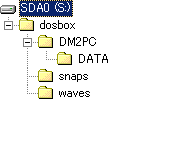
Install DOSBox 0.61 or later on your computer. In my case, I've installed at "S:\dosbox".
Extract DM2 PC software. In my case, I've extracted at "S:\dosbox\dm2pc".
Open "dosbox.conf" with notepad or your favorite text editor.
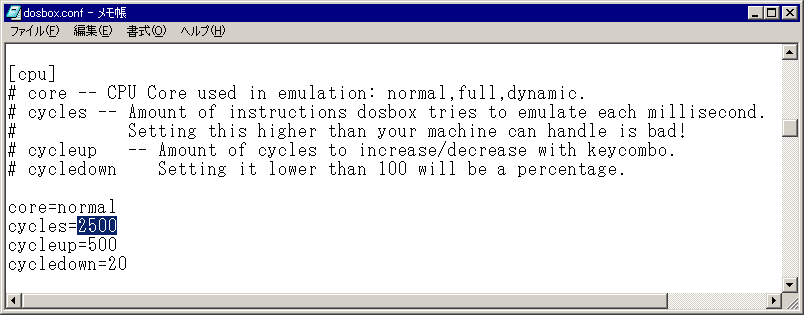
Change the "2500" at "cycles" key at "cpu" section.
In my experience, "7000" or better will be good (you may require better pc or cpu to realize the "cycle" performance which you select).
At the post, benkid77 have introduced sample parameters to apply against interactive setup of "setup.exe".
Next quote description is from its post.
| Digital Device=Sound Blaster Pro, Port=220,
DMA=1, IRQ=7 MIDI Device=Sound Blaster Pro, MIDI Port=388 |
Next description is from "SKULL.CFG", which setup.exe generates with its parameters.
[DIGITAL] DeviceName = Sound Blaster Pro DeviceIRQ = 7 DeviceDMA = 1 DevicePort = 0x220 DeviceID = 0xe001 [MIDI] DeviceName = Sound Blaster Pro DevicePort = 0x388 DeviceID = 0xa002 |
You can apply these description to your "SKULL.CFG" to match DM2 sound configuration with configuration of DOSBox by "dosbox.conf".
Create shortcut to run command "dosbox.exe dm2pc" at your dosbox folder.
Launch it.
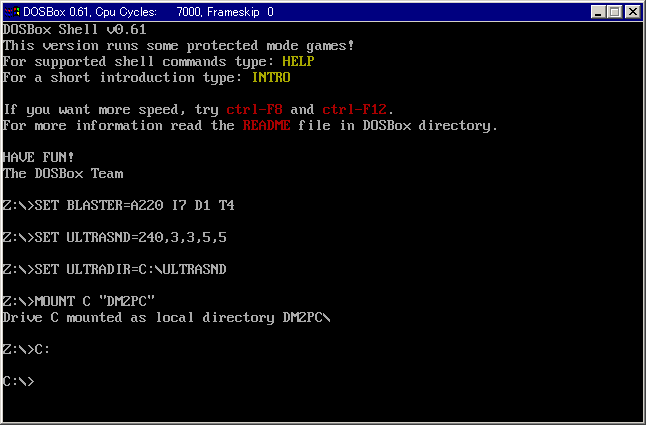
Type "dm2" and press enter. It'll launch the game.
If you don't have dm2.bat, you can try "IBMIOP SKULL.EXE" instead.

For my case, I could play the game with music and sound effects.
Much thanks for contributors of DOSBox developer for the best experience today we have never experienced!