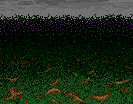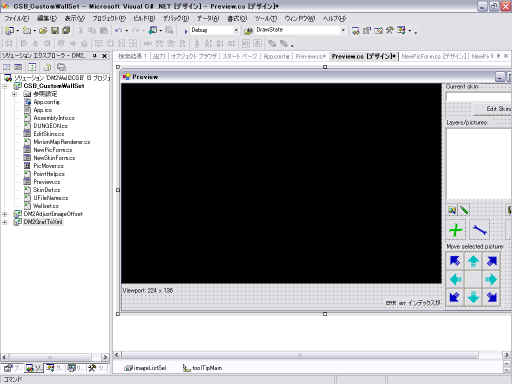
In development
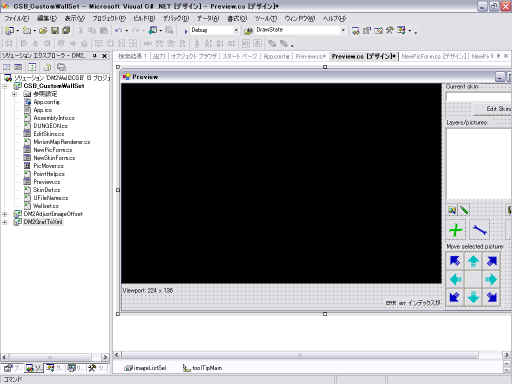
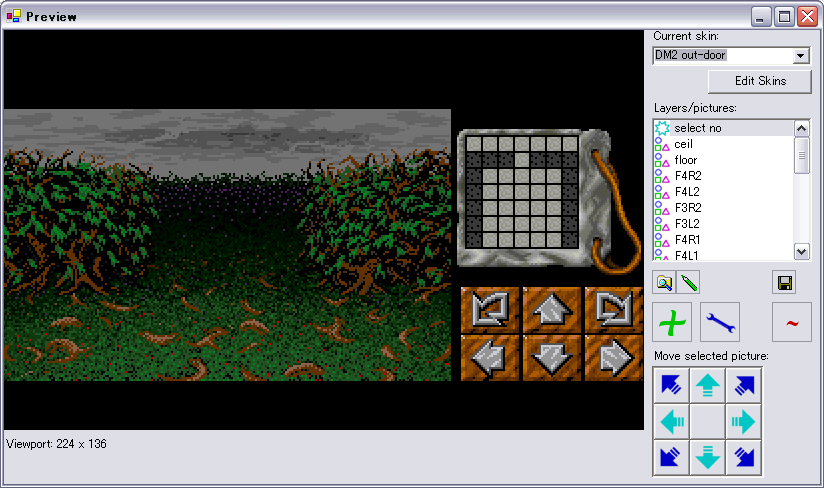
Walk:

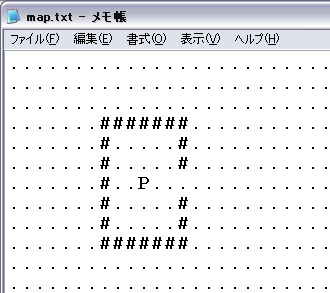
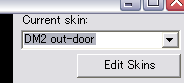
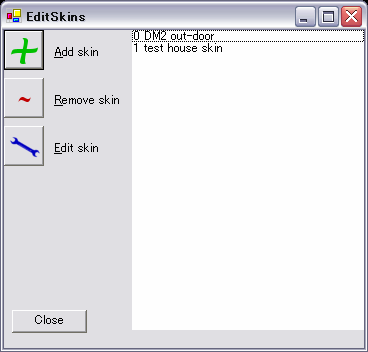
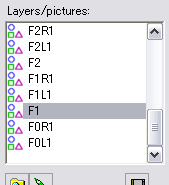

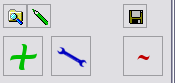
![]() ... select picture
file with explorer.
... select picture
file with explorer.
![]() ... edit picture file
with your associated editor.
... edit picture file
with your associated editor.
![]() ... save current project.
... save current project.
![]() ... add new layer
(picture). See layer editor for detail.
... add new layer
(picture). See layer editor for detail.
![]() ... edit the selected
layer (picture). See layer editor for detail.
... edit the selected
layer (picture). See layer editor for detail.
![]() ... delete the selected
layer (picture).
... delete the selected
layer (picture).
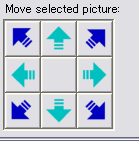
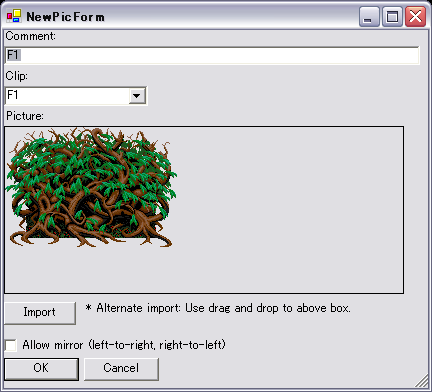
Your comment displayed in picture placement
list.
It specifies your picture's position.
If it is "ceil" image, select "CEIL".
If it is "floor" image, select "FLOOR".
If it is wall image, select one of "F0L1", "F0R1",
"F1L1", "F1", "F1R1", "F2L2",
"F2L1", "F2", "F2R1", "F2R2",
"F3L3", "F3L2", "F3L1", "F3",
"F3R1", "F3R2", "F4L2",
"F4L1", "F4", "F4R1", "F4R2".
Next figure shows wall position and clip position. The player is at
"F0".
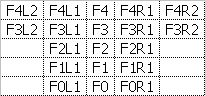
It allows the picture mirror to be mirrored when you walk or turn left/right.