

This feature is for completely tweak and compatibility purpose between versions.
The intention for this feature is:
| Ensure expected images have expected palette information through image modification. | |
| Ensure expected images maintain correct color key information. |
Minimal affect able unit is represented as Descriptor.
Each Descriptor has next info (It is from what source code means):
| A set of entry name. It is to decide whether each Descriptor should affect on a certain image. | |||||||||
| Palette representation state. One of No, Scene, ColorPal, If.
| |||||||||
| Color keys. You can force 1 or 2 color key(s) or unspecified. | |||||||||
| Scene #. A scene # or unspecified. | |||||||||
| If scene dependant. For "Dungeon Graphics" and "Skullkeep and Weather". Their subclass # just represent the scene #. | |||||||||
| Color Palette Entry. Raw palette entry for "ColorPal" of "Palette representation state". It is for Sega version. |
See the "DM2PerImgPalDesc.csv".
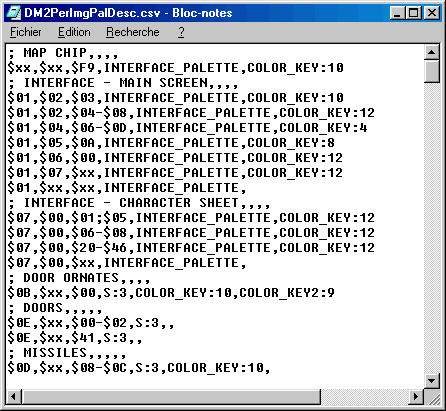
From excel worksheet (contents from developing version).
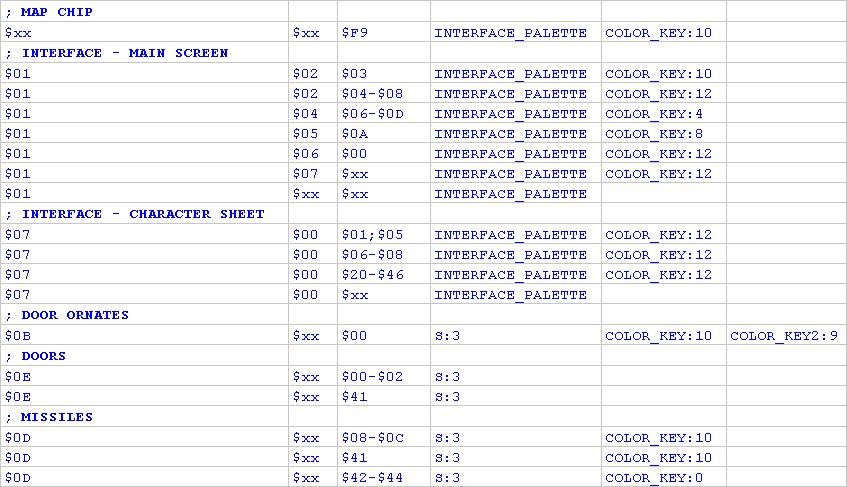
Each line in CSV represents a Descriptor.
At least 3 columns are required. At most 16 columns are accepted.
See also Appendix: Class/Sub class/Entry class for terms meaning.
It represents a class.
See Appendix: Classes for known classes.
See Appendix: Format of Bit Switching Domain for acceptable format.
It represents a subclass.
See Appendix: Format of Bit Switching Domain for acceptable format.
It represents a entry class.
See Appendix: Format of Bit Switching Domain for acceptable format.
Some tweak options exist.
All keys are optional. You can specify some or omit all them.
| Format | Example | Meaning |
|---|---|---|
| S:scene_number | S:3 | Assoc image is should be treated that it is at Scene # scene_number. |
| COLOR_KEY:color_key | COLOR_KEY:10 | Assoc image has color key for transparent. Its color number is color_key. |
| COLOR_KEY2:color_key2 | COLOR_KEY2:9 | Almost same as above |
| INTERFACE_PALETTE | If you select, assoc image will have a palette used at inventory window. | |
| COLOR_PALETTE:entry | COLOR_PALETTE:$050009010400 | Assoc image has RGB palette with 16 colors. Palette is at raw data entry entry. For splash screen on Sega version. |
| S_DEPEND | If you select, assoc image will be subjected on the scene at
subclass of the image. Use for Dungeon Graphics" and "Skullkeep and Weather. |
Next table shows what format will be accept able to select class/subclass.
| Input | Selection |
|---|---|
| $12 | One class "$12" |
| $12;$34 | Two classes "$12" and "$34" |
| $xx | All classes |
| $12-$34 | Classes from "$12" to "$34" |
| $34-$12 | Nothing occurs |
| $12;$34-$56 | One class "$12" and classes from "$34" to "$56" |