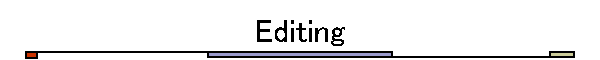
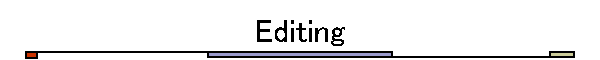
Whenever you are to import any images into DM2GDED, there will be one or more questions for you.
In this section, the "intention" of each question will be explained.
Just requesting image format.
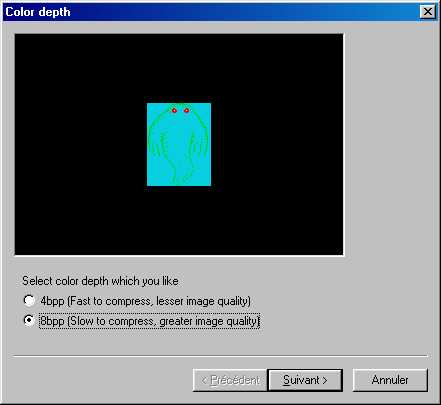
If you don't have this question, 4bpp will be selected automatically due to platform limitation.
4bpp image has 16 colors in palette at maximum.
8bpp image uses DM2 system palette directly, thus minimal image quality reduction will occur.
Many images, such as creature/ornate images and so on, has single "protective coloration" to merge into the scene spreading around.
You will just select the correct color from palette so that the image should be merged into the scene.
You can select single color for transparent. i believe that it'll be very easy work.

If you try to modify the cross scene gate image or door ornate image, this situation will be occurred.

Sometimes you'll notice a certain door, such as wooden door, has "window frame" to see across the door.
Unfortunately, as far as i know, DM2 won't support that "window frame". So only color key1 has meaning to select the "protective coloration".
That gate connects the 2 maps rather smoothly.

Just usage for 2 color keys.
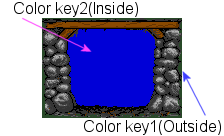
If you are to modify the splash screen on Sega version, this question will appear. This is special case.

This "palette" won't affect on other images, you can select which you like.
If you get this step directly, this is for confirmation for paste operation.
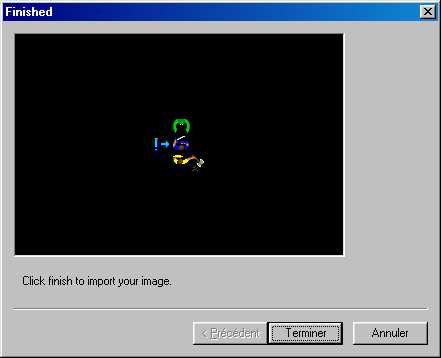
Whenever you paste any RIFF wav file to DM2GDED, it always depends the conversion work on MSACM (Microsoft Audio Compression Manager).
You can paste the wav file in any format, as far as MSACM will recognize that format. And DM2GDED tries to convert the format used on pasted wav to best format through MSACM.
In DM2 PC/Mac/Amiga versions, the format "PCM 11.025 kHz 8-bits, mono" will be selected for new format.
In DM2 PC Beta/Sega versions, the format "PCM 6000 Hz 8-bits, mono" will be selected.