Under construction. Last Update: 2010/11/01 22:33 +0900
Check http://en.wikipedia.org/wiki/Backus-Naur_form for BNF meaning.
These syntaxes are used by Operations syntax and Stack Operation sections.
| <number> :: = "0" | "1" | "2" | "3" | "4" | "5" | "6" | "7" | "8" | "9" | |||||||
| <integer> :: = <number>+ | |||||||
| <signed integer> :: = ( "+" | "-" ) <integer> | |||||||
<level> :: = <integer>
| |||||||
<position> :: = "N" |
"E" | "S" | "W"
| |||||||
| <column> :: = "S0" | "C0" | "T0" | "S1" | "C1" | "T1" | "S2" | "C2" | "T2" | "S3" | "C3" | "T3" | |||||||
<position mask> :: = <integer>
| |||||||
<object type mask> :: = <integer>
| |||||||
| <column index> :: = <integer> | |||||||
| <row index> :: = <integer> | |||||||
<absolute location> :: = <level>
"(" <column index> ","
<row index> ")"
| |||||||
<next state> :: = <integer>
| |||||||
<delay> :: = <integer>
| "X" | "Y"
| |||||||
<message type> :: = "N"
| "S" | "C" | "T"
| |||||||
<target> :: = "A" |
"B" | "*" | <absolute
location>
| |||||||
<where> :: = "A" ..
"Z"
| |||||||
<value> :: = <integer>
| <absolute location> | <where>
| |||||||
<location> :: = <integer>
| |||||||
<from> :: = <target>
| |||||||
<to> :: = <target>
| |||||||
| <what> :: = ["P"] | |||||||
| <case> ::= "(" <integer> "," <state> <column> ")" |
syntax: [<next state>] "N"
syntax: [<next state>] "M" [<delay>]
<message type> [<target>]
for example, "1MSB" means, send message "Set" to location
identified by parameter B of DSA actuator, and run program at state 1 in next
DSA call.
summary: next state=1, delay=0, message type=S,
target=B.
syntax: [<next state>] "CT" <from>
<to>
syntax: [<next state>] "O"
<what>
[<integer>]
<what> = P override position on next command
syntax: [<next state>] "G"
[<state>] [<column>]
syntax: [<next state>] "J"
[<state>] [<column>]
syntax: [<next state>] "L" <value>
syntax: [<next state>] "L$"
; <location> of current master cell
syntax: [<next state>] "S" <where>
syntax: "F"
Discussion:
If <position mask> == -1 then use position of <absolute
location>. <depth> applies only to objects of the proper
type at the given positions. Other objects are totally ignored-----
"?" [( "J" | "G" ) [<column>]] [":" ("J" | "G")[<column>]]
"??" "{" <case><case><case>........ "}" (n ... )
The top entry in stack is removed and compared with each case value. Control is transferred to the appropriate place if there is a match. Else control continues to next command.
for example, "??{(4,4S0)} J1": pop a value from stack, go 4S0
(column S0 at state 4) if value is "4", otherwise run "J1".
Opcode: &+
Input : input1 input2
Output: output1
commutative operator: yes
operator &+ pops 2 values from stack and associate with input2 and input1 in order.
then, pushes output1, as a result, to stack.
next figure shows the interpretation of the code "L1 L2 &+"
and returned value "3".
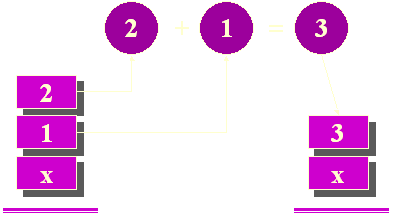
next figure shows how stack machine works, and logical consideration of above
example DSA code "L1 L2 &+".
unary operator takes one operand. for example, "unary operator -"
should be used as "-123" (such as "L123 &NEG").
binary operator takes two operands. for example, "binary operator +"
should be used as "123 + 456" (such as "L456 L123 &+").
commutative for binary operators means whether you can replace 1st operand and 2nd operand to get equivalently result or not.
for example, binary operator + is commutative. both "L1 L2 &+"
and "L2 L1 &+" return "3", and works
equivalently.
for example, binary operator / is non-commutative. "L1 L2 &/"
returns "0", and "L2 L1 &/" returns
"2". they don't work equivalently.
Opcode: &DROP
Input : x
Output:
erase one value from the stack
Opcode: &2DROP
Input : x y
Output:
erase two values from the stack
Opcode: &PICK
Input : x
Output: y
Copy Nth item to top
for example: "L10 L20 L1 &PICK" returns
"10"
Opcode: &2PICK
Input : x
Output: y
same as L2 &PICK
for example: "L10 L20 L30 &PICK" returns
"10"
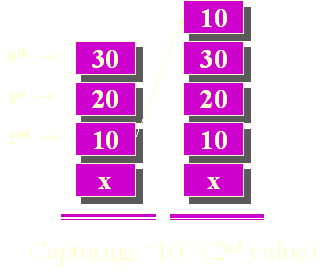
Opcode: &POKE
Input : x y
Output:
Store at Nth item
example code "L0 L20 L10 L1 &POKE" will replace 1st value with
"10" (see following figure).
Opcode: &ROLL
Input : x
Output:
Move Nth Item to top
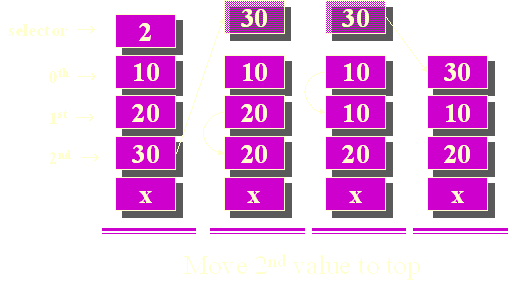
Opcode: &-ROLL
Input : x
Output:
Reverse of ROLL
Opcode: &ROT
Input : x y z
Output: y z x
same as L2 &ROLL
Opcode: &-ROT
Input : x y z
Output: z x y
same as L2 &-ROLL
Opcode: &!
Input : v i
Output:
Compatibility: CSBwin98v44 or later
Store v at temporary variable[i]
Opcode: &@
Input : i
Output: v
Compatibility: CSBwin98v44 or later
Fetch v from temporary variable[i]
for &@ and &! -- 0 <= i <= 99
Opcode: &+
Input : x y
Output: x+y
commutative operator: yes
for example: "L1 L2 &+" returns "3", it
means (2 + 1 → 3)
Opcode: &NEG
Input : x
Output: -x
for example: "L1 &NEG" returns "-1" (or
"4294967294")
Opcode: &AND
Input : x y
Output: x&y
commutative operator: yes
for example: "L3 L5 &AND" returns "1",
it means (5 AND 3 → 3)
Opcode: &OR
Input : x y
Output: x|y
commutative operator: yes
for example: "L3 L5 &OR" returns "5", it
means (5 OR 3 → 5)
Opcode: &LAND
Input : x y
Output: x&&y
commutative operator: yes
for example: "L0 L0 &LAND" returns "0"
for example: "L0 L1 &LAND" returns "0"
for example: "L1 L0 &LAND" returns "0"
for example: "L1 L1 &LAND" returns "1"
Opcode: &LOR
Input : x y
Output: x||y
commutative operator: yes
for example: "L0 L0 &LOR" returns
"0"
for example: "L0 L1 &LOR" returns
"1"
for example: "L1 L0 &LOR" returns
"1"
for example: "L1 L1 &LOR" returns
"1"
Opcode: &=
Input : x y
Output: x==y
commutative operator: yes
for example: "L0 L0 &=" returns "0"
for example: "L0 L3 &=" returns "0"
for example: "L3 L3 &=" returns "1"
Opcode: &!=
Input : x y
Output: x!=y
commutative operator: yes
for example: "L0 L0 &!=" returns "1"
for example: "L0 L3 &!=" returns "1"
for example: "L3 L3 &!=" returns "0"
Opcode: &NOT
Input : x
Output: !x
same as L0 &=
for example: "L0 &NOT" returns "1"
for example: "L1 &NOT" returns "0"
for example: "L3 &NOT" returns "0"
Opcode: &<
Input : x y
Output: x<y
commutative operator: no
for example: "L0 0 &<" returns "0",
it means (0 < 0 → 0)
for example: "L1 0 &<" returns "0", it
means (1 < 0 → 0)
for example: "L0 1 &<" returns "1", it
means (0 < 1 → 1)
Opcode: &U<
Input : x y
Output: x<y
Compatibility: CSBwin98v44 or later
unsigned
Opcode: &SHIFT
Input : x y
Output: x<<y
y signed
commutative operator: no
for example: "L1 L0 &SHIFT" returns "1",
it means (1 << 0 → 1)
for example: "L1 L1 &SHIFT" returns "2", it
means (1 << 1 → 2)
for example: "L1 L2 &SHIFT" returns "4", it
means (1 << 2 → 4)
1 << 0 means, 1 * 20 → 1
1 << 1 means, 1 * 21 → 1 * 2 → 2
1 << 2 means, 1 * 22 → 1 * 2 * 2
→ 4
Opcode: &RSHIFT
Input : x y
Output: x>>y
y signed
commutative operator: no
for example: "L4 L0 &RSHIFT" returns "4"
for example: "L4 L1 &RSHIFT" returns "2"
for example: "L4 L2 &RSHIFT" returns "1"
Opcode: &TYPE
Input : indirect index
Output: flags
like apple or dagger
it returns:
currently, it retuns unstable values.
See Also: &TYPE list
Opcode: &DUP
Input : x
Output: x x
for example: "L1 &DUP" returns "1" and
"1"
Opcode: &1-
Input : x
Output: x-1
for example: "L1 &1-" returns "0"
Opcode: &1+
Input : x
Output: x+1
for example: "L1 &1+" returns "2"
Opcode: &SWAP
Input : x y
Output: y x
for example: "L1 L2 &SWAP" returns "2"
and "1"
Opcode: &OVER
Input :
Output: x
= L1 &PICK
for example: "L1 L2 L3 &OVER" returns
"2"
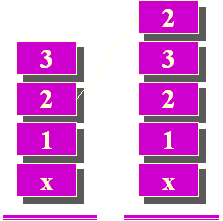
Opcode: &COMP
Input : x
Output: y
y is bitwise complement of x
Opcode: &XOR
Input : x y
Output: x^y
commutative operator: yes
for example: "L0 L0 &XOR" returns "0"
for example: "L0 L1 &XOR" returns "1"
for example: "L1 L0 &XOR" returns "1"
for example: "L1 L1 &XOR" returns "0"
Opcode: &2DUP
Input : x y
Output: x y x y
NOT IMPLEMENTED!
for example: "L1 L2 &2DUP" returns "1"
and "2"
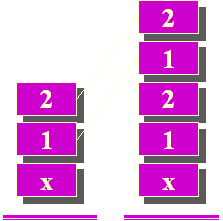
Opcode: &*
Input : x y
Output: x*y
commutative operator: yes
for example: "L3 L3 &*" returns "9", it
means (3 * 3 → 9)
Opcode: &%
Input : x y
Output: x%y
-1 2 %/ = 1
commutative operator: no
for example: "L0 L3 &%" returns "0", it
means (0 % 3 → 0)
for example: "L1 L3 &%" returns "1", it
means (1 % 3 → 1)
for example: "L2 L3 &%" returns "2", it
means (2 % 3 → 2)
for example: "L3 L3 &%" returns "0", it
means (3 % 3 → 0)
for example: "L4 L3 &%" returns "1", it
means (4 % 3 → 1)
for example: "L5 L3 &%" returns "2", it
means (5 % 3 → 2)
Opcode: &/
Input : x y
Output: x/y
commutative operator: no
for example: "L0 L3 &/" returns "0", it
means (0 ÷ 3 → 0)
for example: "L1 L3 &/" returns "0", it
means (1 ÷ 3 → 0)
for example: "L2 L3 &/" returns "0", it
means (2 ÷ 3 → 0)
for example: "L3 L3 &/" returns "1", it
means (3 ÷ 3 → 1)
for example: "L4 L3 &/" returns "1", it
means (4 ÷ 3 → 1)
for example: "L5 L3 &/" returns "1", it
means (5 ÷ 3 → 1)
Opcode: &LOC2ABSCOORD
Input : location
Output: level x y pos
Break down <location> into absolute coordinates.
This includes the level offsets.
to store the location of Parameter A in DSA, use "LA
&LOC2ABSCOORD"
to store the location of Parameter B in DSA, use "LB
&LOC2ABSCOORD"
Opcode: &SETNEWSTATE
Input : x
Output:
Sets next state of machine
Opcode: &FALSEPIT
Input : location f
Output:
Set pits at target to false if f non-zero
else to real (non-false) if f is zero.
to disable (you cannot fall down) the pit at the DSA location Parameter A,
use "LA L1 &FALSEPIT".
to enable (you can fall down) the pit at the DSA location Parameter A, use
"LA L0 &FALSEPIT".
Opcode: &OVERLAY
Input : p1 p2 p3 p4 overlay#
Output:
Select viewport overlay
p1: Unknown
p2: Transparency. from 0 to 100. 0 for non-transparency, 100 for
full-transparency.
p3: Unknown
p4: Unknown
Next screenshot from Paul's OverlayDemo. Water weaving motion for your 1st person viewport.

The overlay# is from ID column from CSBgraphics by your
"CSBgraphics.dat".
On that demo, 16 viewport overlay images are available (from 1 to 16).
Next screenshot from CSBgraphics. Displaying the contents of overlay demo's CSBgraphics.dat.
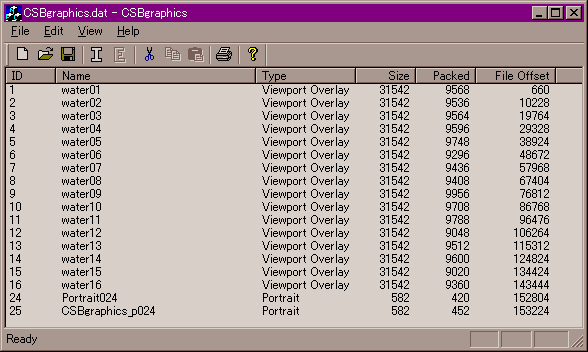
Each "Viewport Overlay" image should fix the image size to 224 by
136, otherwise your viewport will be messed up.
Also it'll accepts only 8bpp windows bitmap image file.
Opcode: &DISABLESAVES
Input : d
Output:
Disable(d=1)/Enable(d=0) saves
use "L1 &DISABLESAVES" if you disable the game
saving.
use "L0 &DISABLESAVES" if you enable the game saving.
Next screenshot shows saving is enabled (usual status).
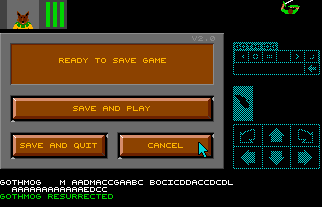
Next screenshot shows saving is sealed.
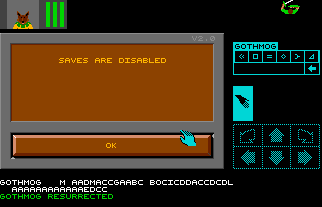
Opcode: &SAY
Input : location color
Output:
Display the text from dungeon
<location> in scrolled text area
First, add text at any wall tile on this way.
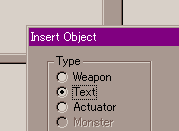
You can point the location in DSA property.
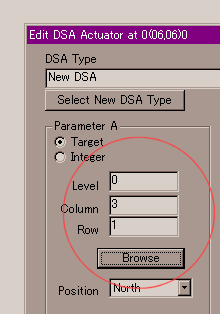
Use "LA L15 &SAY" to display the text at the
location of DSA Parameter A in brightest white color.
| Color # | Display |
|---|---|
| 0 | |
| 1 | |
| 2 | |
| 3 | |
| 4 | |
| 5 | |
| 6 | |
| 7 | |
| 8 | |
| 9 | |
| 10 | |
| 11 | |
| 12 | |
| 13 | |
| 14 | |
| 15 |
Opcode: F
Input : depth location positionMask objMask
Output: indirect index
Find an exist item in dungeon. You must specify (1)what kind of object you want, (2)position mask in dungeon cell, (3)a dungeon cell you want to find and (4)depth.
Look at the next figure to check behavior of fetch operation. It assumes find (1)an misc item object, (2)at any position in dungeon cell, (3)location is specified by parameter A of DSA and (4)depth is 1.
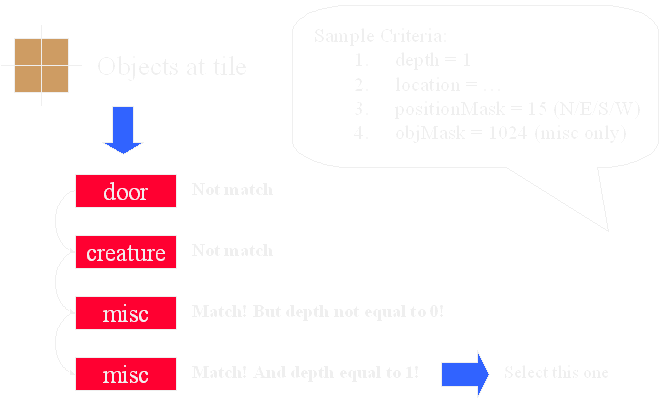
the example code should be "L1 LA L15 L1024 F".
positionMask:
1: North (Upper left side of floor)
2: East (Upper right side of floor)
4: South (Lower right side of floor)
8: West (Lower left side of floor)
* specify L15 if you have no interests in position.
objMask:
1: door
2: teleporter
4: text
8: actuator
16: monster
32: weapon
64: clothing
128: scroll
256: potion
512: chest
1024: misc
2048: ?
4096: ?
8192: ?
16384: missile
32768: cloud
* specify L65535 if any kind of items/creatures/missiles/other objects should meet.
* specify L2016 if any possession-able kind of item (weapons,
clothes, scrolls, potions, chests and misc items) should meet.
* specify L16 if any monsters should meet.
Opcode: &PARAM@
Input : n i
Output:
Fetch n parameters to temporary variable[i]
Make sure you understand DSA filter capability concept well.
Acquire filter parameters from CSBwin engine. For example, you can obtain monster's type, position parameter, reason of their delete, etc while filter processing, if your DSA is designed for Delete Monster Filter.
The next figure shows association of variables among "parameters", "temporary variable[i]" and "DSA program stack". It also shows what operator transfers variable from X to Y.
* The contents of parameter are specific per filter capability.
Opcode: &PARAM!
Input : n i
Output:
Store n parameters from temporary variable[i]
Opcode: &MONSTER@
Input : ID index num
Output:
Acquire monster specific information from CSBwin engine. e.g. you can get
health point of a creature.
The information is specific per creature. Each creature info is independent if
there are 10 mummies.
ID is object ID. Generally you can obtain ID by using operator F.
index means "i" of "temporary variable[i]". Finally you obtain the variable by using &@ operator.
num is number of variables you want to transfer. Valid number is 0 to 8 in current CSBwin.
Next figure may help to know association of "group of monster information" and "temporary variables", also include operator names to transfer between monster information and temporary variables.
* The description is very illegible because it can be referenced by CSBwin documentation site, also it may be changed in any timings.
See also: DSA - The Language (at DianneAndPaul.net)
Opcode: &ADD
Input : positionMask location objectID
Output:
Duplicate an exist object (usually a weapon, cloth, scroll, potion, chest or a misc item), then place it anywhere you want. The item specific attribute such as charge count should be duplicated.
You can find the objectID (source item of duplication) by using F.
* The "duplication" is not "clone" technique. The duplication behaves like item generator.
See also: DSA - The Language (at DianneAndPaul.net)
Opcode: &#ADD
Input : positionMask location objectID
Output:
This is an indirect version of &ADD operator. You should choose &%ADD rather than &ADD if you are writing a DSA program used in filter capability.
It invokes immediately when you call &ADD.
However it is queued rather than immediate execution, when you call
&%ADD. The
&%ADD invokes its effect after the current DSA program exits.